Suspicious Persons
Adding/Editing a Suspicious Person
-
To add a suspicious person, click the Add Suspicious Person Link at the top of the page under the Persons tab.
Figure 1.
Te edit an exisiting suspicious person, click the icon to the right of the item in the table. Figure 1 refers.
icon to the right of the item in the table. Figure 1 refers.
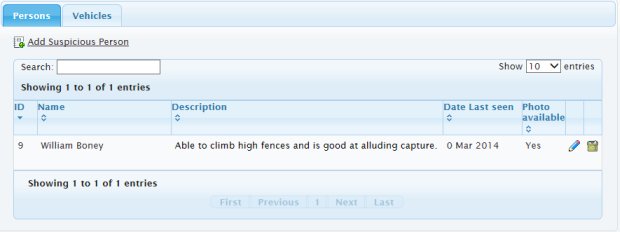
When you add or edit an item you do so in the following screen;
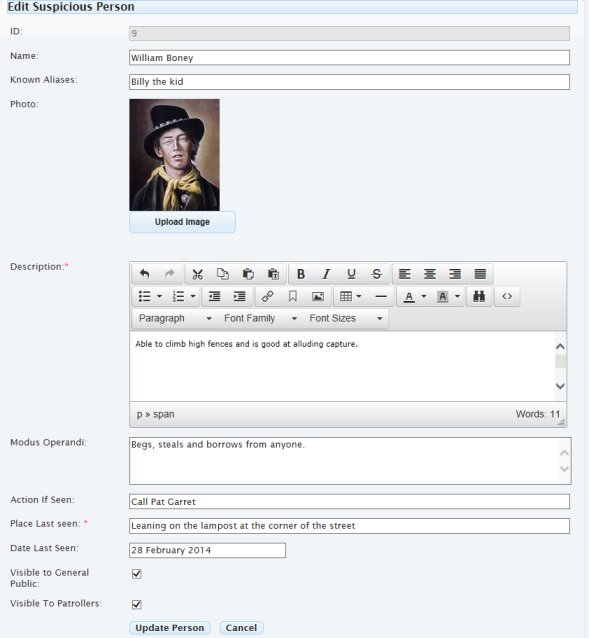
The fields are all self-explanatory and the only mandatory fields are the Description, Place Last Seen and Date Last Seen.
Note: The Upload Image button is a JQuery control that requires the Adobe Shockwave Flash™ player to be installed in your browser. If you see this control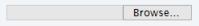 instead of this control
instead of this control  then the Adobe Shockwave Flash™ player is not installed and/or enabled. You may acquire it here.
then the Adobe Shockwave Flash™ player is not installed and/or enabled. You may acquire it here.
If the Visible to General Public checkbox is set, the item may be viewed by anyone on both the homepage widget, if in use and on the suspicious persons page.
If the Visible to Patrollers checkbox is set, the item may be viewed by patrollers on both the homepage widget, if in use and on the suspicious persons page.
When finished adding or editing the item, click the Add (or Update) Person button at the bottom of the page.
Deleting a Suspicious Person
-
Note that you cannot delete a suspicious person whilst that person is associated with any incident or suspicious vehicle.
To delete a suspicious person, click the
 icon to the right of the item in the table. You will be asked to confirm prior to the item being deleted.
icon to the right of the item in the table. You will be asked to confirm prior to the item being deleted.
Suspicious Vehicles
Adding/Editing a Suspicious Vehicle
-
To add a suspicious vehicle, click the Add Suspicious vehicle Link at the top of the page under the Vehicles tab.
Figure 3.
Te edit an exisiting suspicious vehicle, click the icon to the right of the item in the table. Figure 3 refers.
icon to the right of the item in the table. Figure 3 refers.
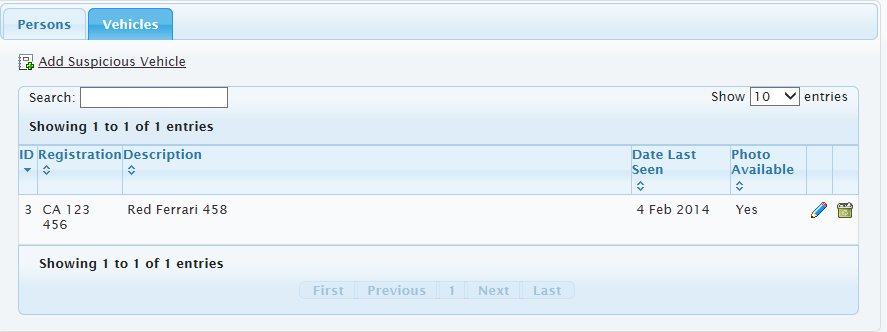
When you add or edit an item you do so in the following screen;
Figure 4
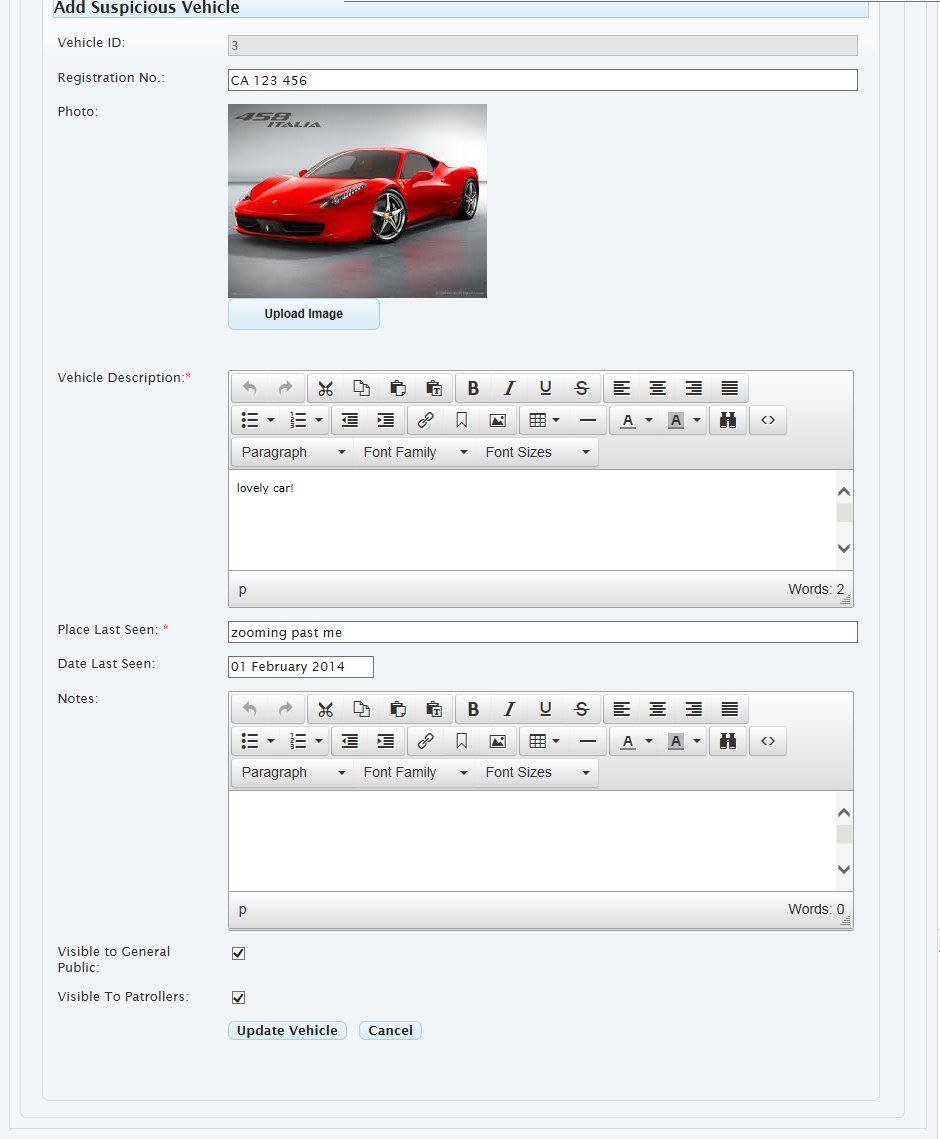
The fields are all self-explanatory and the only mandatory fields are the Vehicle Description, Place Last Seen and Date Last Seen.
Note: The Upload Image button is a JQuery control that requires the Adobe Shockwave Flash™ player to be installed in your browser. If you see this control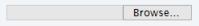 instead of this control
instead of this control  then the Adobe Shockwave Flash™ player is not installed and/or enabled. You may acquire it here.
then the Adobe Shockwave Flash™ player is not installed and/or enabled. You may acquire it here.
If the Visible to General Public checkbox is set, the item may be viewed by anyone on both the homepage widget, if in use and on the suspicious vehicles page.
If the Visible to Patrollers checkbox is set, the item may be viewed by patrollers on both the homepage widget, if in use and on the suspicious vehicles page.
When finished adding or editing the item, click the Add (or Update) Vehicle button at the bottom of the page.
Deleting a Suspicious Person
-
Note that you cannot delete a suspicious person whilst that person is associated with any incident or suspicious vehicle.
To delete a suspicious person, click the
 icon to the right of the item in the table. You will be asked to confirm prior to the item being deleted.
icon to the right of the item in the table. You will be asked to confirm prior to the item being deleted.