Overview
-
The contact us page of the website contains the map of the area (covered under map administration) and various sections containing useful information such as contact names, numbers or email addresses.
Everything you see on this page can be configured in the contact page administrator, from the sections and their contents down to the order in which they display on the page. Within the section you may also create header items with sub items underneath, for instance you might have your local hospital as a header and underneath, the names and contact numbers of the different departments.
Contact Sections
-
The contact section tab is very straightforward. The only thing you can do here is add, edit or delete a contact section. Adding or editing a section involves entering the text for the section name. There are no other attributes to edit.
To delete a contact section, click the trash icon to the right of the item in the table.
Contact Details
-
The contact details tab contains a table with all the contact items for all the different sections. If you wish to search for a particular item, type any part of of the line into the search bar and it will filter as you type.
-
Adding or Editing an item
To add or edit an item, click either the Add New Item link or the edit icon (pencil) next to the item you wish to edit in the table. You will be taken to the following screen;
Figure 1- Add/Edit Contact Item
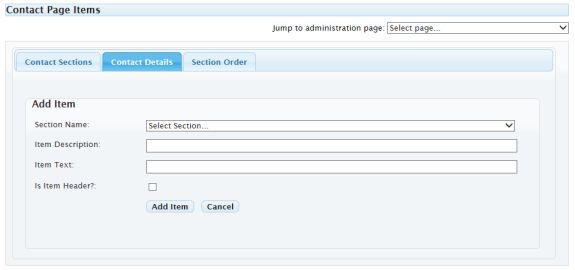
- In the above screen, select the contact section you wish to insert your new item into.
- Enter the description (name of the item that will be displayed e.g. Charge Office)
- Enter the text (typically, phone number or email address).
- Check if this item is a header for the items beneath it, as described in the second paragraph on this page. If this option is selected, the item text field will be removed.
- Click the Add Item (or Update Item if editing) to save and close the dialog.
-
Deleting an item
To delete an item, click the trash can icon to the right of the item you wish to delete and follow the prompt.
-
Adding or Editing an item
Section & Item Order
- You may re-order both the sections on the page (move them up or down the page in relation to one another)
and the individual items within each section.
To do so, click the Section & Item Order tab.Figure 2- Moving a section
To move a section, select it in the drop down list above and click either the move up or move down buttons and click save when done.
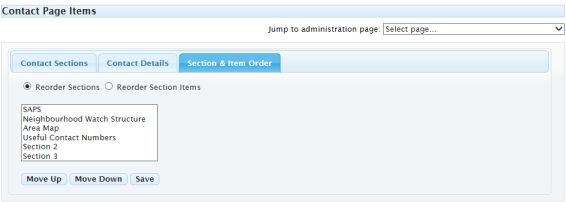
-
To move an item within a section, click the re-order section items radio button.
Figure 3 - Moving a item
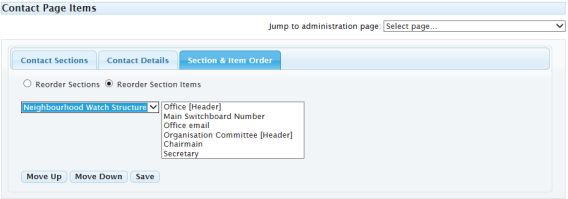
To move an item;
- select the section it is contained in from the left hand drop down box
- select the item you wish to move from the right hand box
- Move the item up or down as required using the buttons underneath the drop down list
- click save when done.